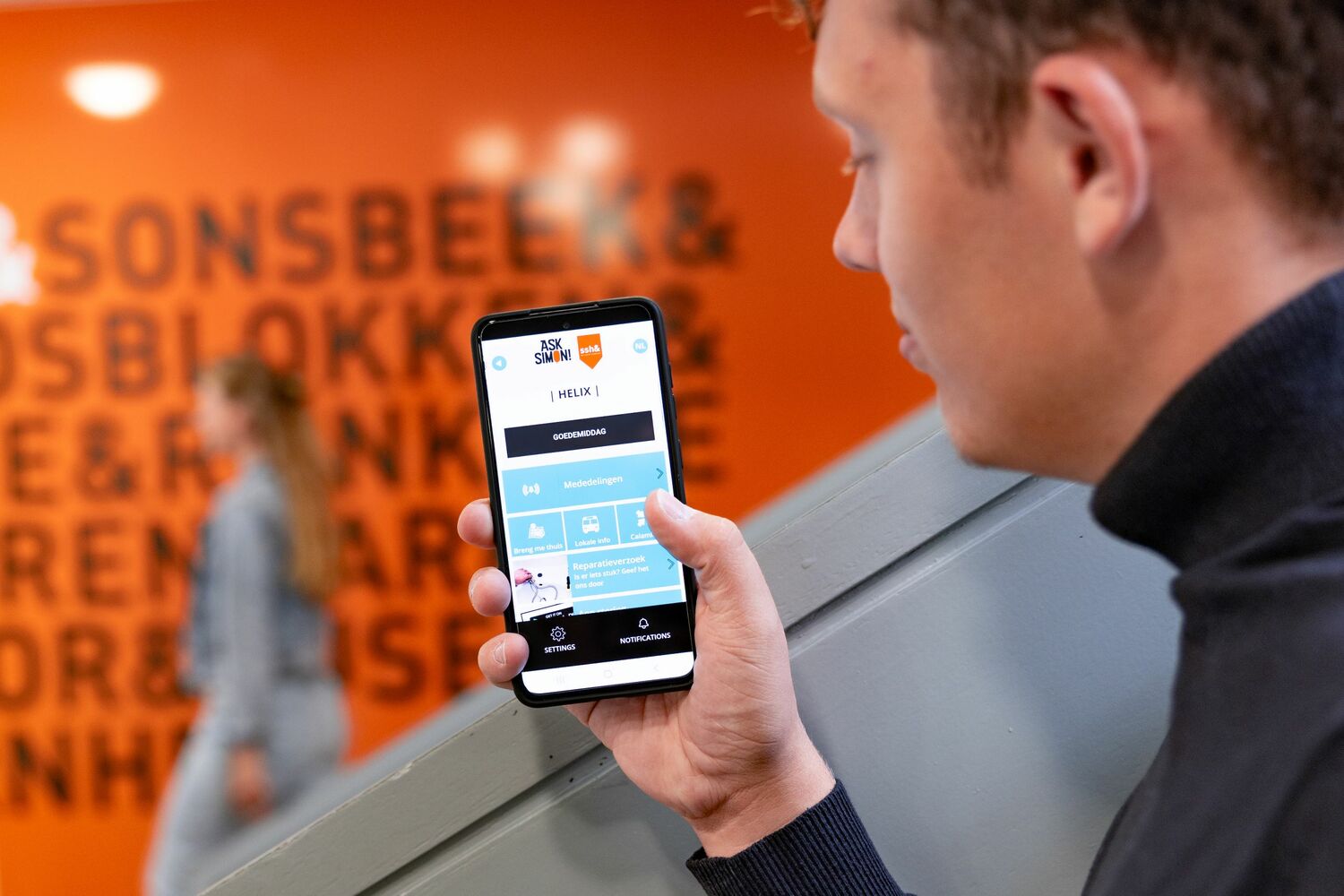We have done work on a new design of the Ask Simon app. In addition, the app has received some improvements with regard to usability, security and receiving push notifications.
Are you using the app?
If so, make sure you have the latest version of the app on your phone. This is often updated automatically (you can check this in the settings of your app store). Does the update not happen automatically? Then you can do it manually. This way you stay informed on maintenance work.
- On Android, go to
Google Play > manage apps and device > and see what updates are available. - On IoS (Iphone): go to the settings in your App Store> app updates> and temporarily turn off automatic updating. Go to the App Store > and check the available updates. Ask Simon should now be listed here.
Are you not using the app yet?
But do you want to be informed when there are general (maintenance) work takes place? The app will tell you what and when! Would you like to be notified when we visit? Then turn on the push notifications. That way you won't miss a thing! You can download Ask Simon for free.
- Download ‘Ask Simon
- Select the complex where you live
- Stay informed!
Web version
Rather not have an app on your phone? If so, you can use the web version of our app: simon.sshn.nl. Please note that you will not receive push notifications.